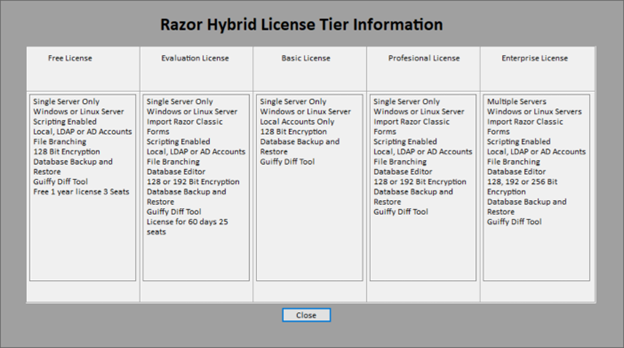Be sure to view each one of the recordings that are designed to cover what you see in the image below.

What does the Razor Hybrid Desktop look like and how are Sprints implemented?
Razor Hybrid now has a new look to Issues that incorporates Hybrid Software development. This system uses Sprints and Stories to provide greater insight into the development process. It even incorporates rapid releases in the form when a story is completed, the Snapshot for that story is automatically updated with all the files worked on and associated to that story.
How do I create Issues in Razor Hybrid, and how do I relate an Issue to a version or baseline of my software?
The Issues form features what Visible Systems calls a state-driven guide to filling out the form. What this means as the states (Submitted to Approved, or Submitted to Rejected) and so forth are changed. Different areas of the form are opened up or closed off as needed by your process. Every single action taken on an Issue is stored for you to run analytics and traceability analysis.
How do I interact with the git repository when creating new versions of my software?
The versions program is the backbone of the configuration management aspect of the Razor tool suite. Razor Hybrid Versions is fully integrated with the git repository. It provides a straightforward mechanism for controlling, monitoring, and archiving changes made to files in your development environment.
How do I create branches and merge changes into a single version of the software?
Branches are deviations from the main development line for a file. They are a convenient mechanism for allowing two or more people to be working on the same file at the same time (perhaps for different goals). A common scenario is having one person working to add new features to the product, while a second is doing bug fixes on prior versions. Razor Hybrid supports three-way merging of files enabling concurrent development while using git.
How do I build a release of my software changes by Issue Number, and what are some of the other ways?
The Baselines program is the final piece of Razor Hybrid. It provides a mechanism for defining which unique combination of files and versions "belong together" for the sake of a release or product build. This video discusses how to use the Baselines program.
I understand Razor Hybrid is fully customizable. Walk me through the different customizations.
Razor Hybrid has a very robust scripting facility and API. However, not every site has the means necessary to write and maintain scripts to support a configuration management process. There are built-in systems shipped with Razor Hybrid that assist with implementing a simple to middle-level configuration management process.
Can you show me how to install and setup the Razor Hybrid Administration tool?
This first configuration is to install the user that communicates between the Admin tool, server and client. Without it, Razor Hybrid cannot function. You must have the database root password to install this user. You can install as many clients as needed just remember each tool in Razor Hybrid will consume a token when a user logs into that tool.
What about installing both the client and server software for Razor Hybrid?
Razor is a lightweight solution. To try out and test it, simply install all three applications, the Admin, Server, and Client (along with Git and MariaDB) directly on your desktop. There is no need to set up a separate server and you can run Razor in either a traditional "Classic" or "Hybrid" development mode. You can start with the default set of forms, workflows, and automated email notifications, and then customize whatever you need from there.