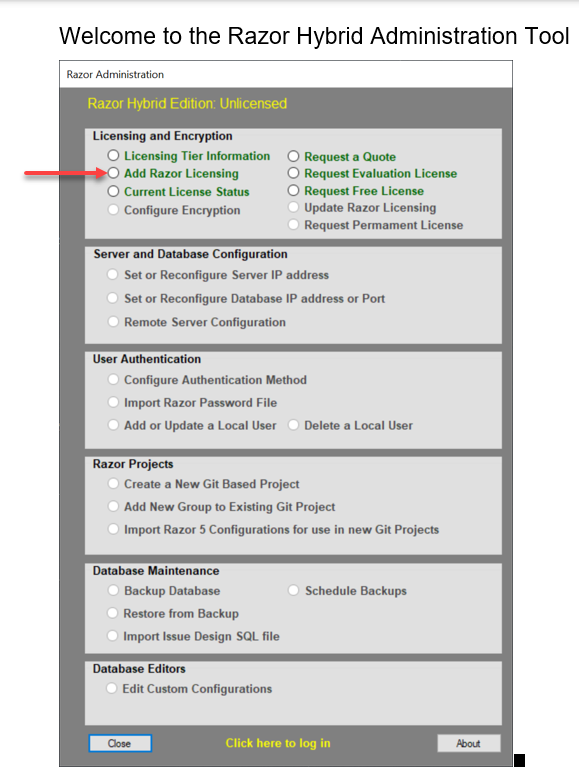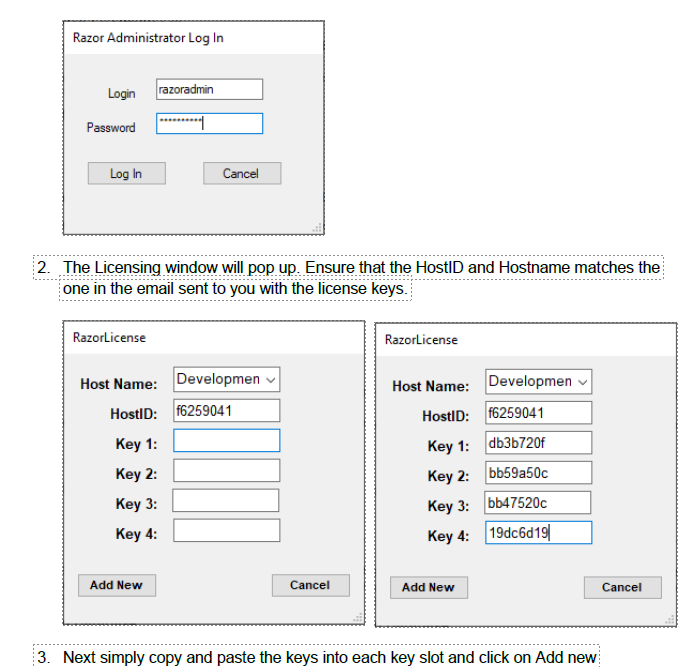RESOURCES - FREE LICENCE
HOW TO GET YOUR FREE LICENSE
Desktop Installation:
Experience the lightweight solution of Razor Hybrid by installing all necessary applications directly on your desktop.
KEY FEATURES
- Runs on Microsoft Windows.
- Supports a range of encryption choices.
- Integrates with the Git repository.
- Integrates Project Sprint Boards for Agile Development.
- Utilizes a MariaDB for ease of reporting.
STEP 1
Download the Razor Hybrid User Manual
Download a copy of the Razor Hybrid Users Guide.
Follow the steps in the User Guide leading up to the Welcome to Razor Hybrid Administration Tool page as seen in the image to the right.
These steps include first installing Git and MariaDB in that order.
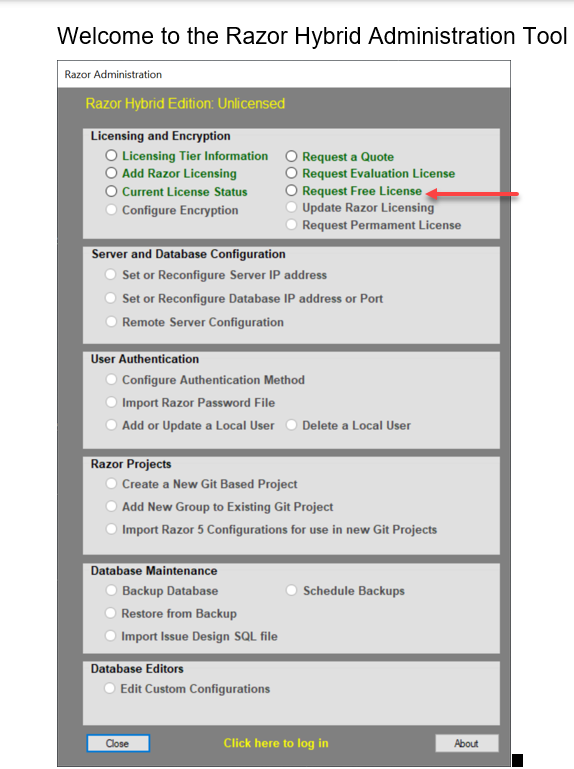
STEP 2
Git and MariaDB Downloads
If you have not installed either Git or MariaDB, then please click on the two icons below to download.
Follow the installation steps in the Razor Hybrid User Manual.


Helpful Hints
What to expect once you request a free license?

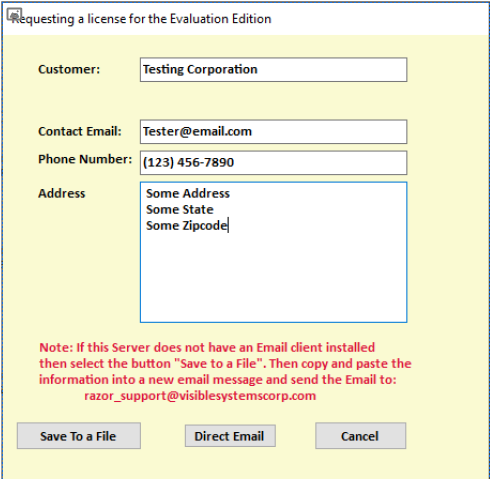
If there is an email client installed, click on Direct Email. It will format the message and allow you to verify it.
Otherwise, you will need to save the message to a file, copy it to an email client, and send it to razor_support@visiblesystems.com